🪑 Healthy Posture While Typing
Typing may seem like a low-effort task, but poor posture can lead to discomfort, fatigue, and even long-term injuries. Whether you're a beginner learning to type or a professional spending hours at the keyboard, maintaining a healthy posture is essential for both comfort and productivity.
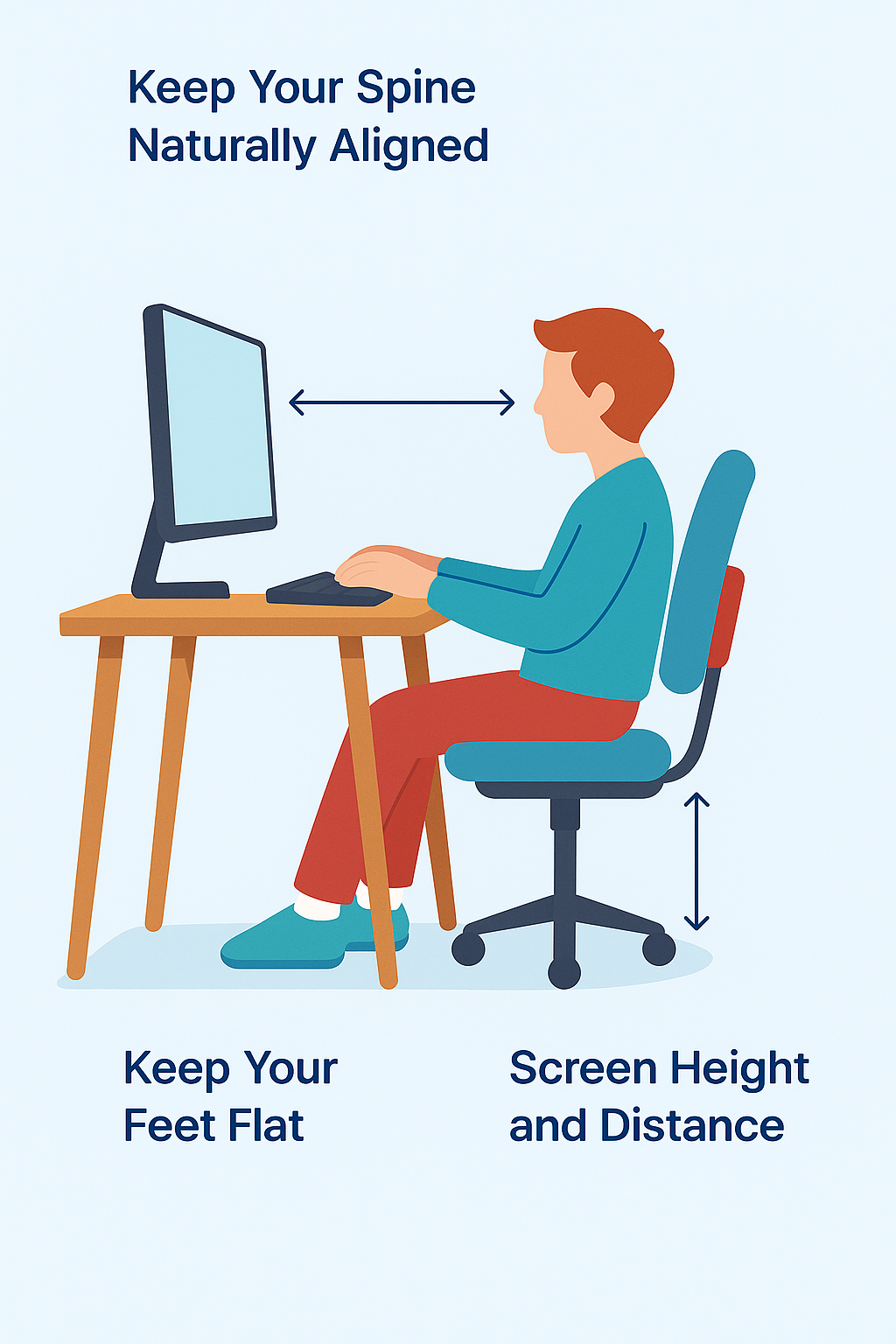
1. Sit Up Straight, Align Your Spine
Your back should be naturally aligned and supported by a quality chair. Avoid slouching or leaning forward, which strains your spine and neck.
2. Set Your Chair and Desk Height
Your elbows should bend at a 90-degree angle. The keyboard and mouse should be at a level where your shoulders stay relaxed and your wrists remain flat.
3. Keep Your Feet Grounded
Place both feet flat on the floor. Your knees should be at or slightly below hip level. Consider using a footrest if needed.
4. Position Your Screen at Eye Level
The top of your monitor should align with your eye level and be about an arm’s length away. This helps reduce neck strain and prevents eye fatigue.
5. Maintain Neutral Wrists
Avoid bending your wrists up or down while typing. A keyboard tray or wrist rest can help you stay in a neutral position.
6. Relax Your Shoulders and Hands
Don’t tense up while typing. Let your arms rest naturally and keep your hands floating slightly above the keyboard.
7. Use the Right Hand Position
Place your fingers on the home row (ASDF for the left hand and JKL; for the right). Reach keys with minimal movement to avoid overextension.
8. Take Regular Breaks
Follow the 20-20-20 rule: every 20 minutes, look at something 20 feet away for 20 seconds. Stand, stretch, and walk around every hour to refresh your body.
9. Type Gently, Don’t Slam the Keys
Heavy typing creates unnecessary stress on your joints. Tap keys lightly and keep your movements efficient and fluid.
10. Track Your Progress with Keyup
Use typing software like Keyup.fun to monitor your speed, accuracy, and posture habits. Regular practice with good posture leads to lasting improvement.
✅ Why It Matters
Practicing healthy typing posture helps prevent:
- Carpal tunnel syndrome
- Shoulder and neck pain
- Carpal tunnel syndrome
- Back strain
- Eye fatigue
- Reduced focus and productivity
Share Keyup with friends: